Merging songs is a useful skill that can be beneficial for creating unique tracks, medleys, or background music for videos, presentations, or events. Whether you are a music lover looking to create the perfect playlist mix or an aspiring artist trying to blend tracks for a remix, learning how to merge songs can be incredibly rewarding.
This guide covers everything you need to know about merging songs using different tools and methods that cater to various skill levels. Let’s dive into the process and make your music journey seamless.
Why Merge Songs?
Merging songs allows you to blend multiple audio tracks into a single file. Some of the primary reasons for merging songs include:
- Creating Medleys and Mashups – Perfect for combining two or more songs to make unique musical pieces
- Seamless Transitions for Playlists – Great for DJs and playlist enthusiasts looking to avoid abrupt transitions
- Background Music for Videos – Essential for combining background sounds and tracks in a unified audio file
Regardless of your reasons, merging songs is simple, especially when using the right tools.
What You Need to Merge Songs
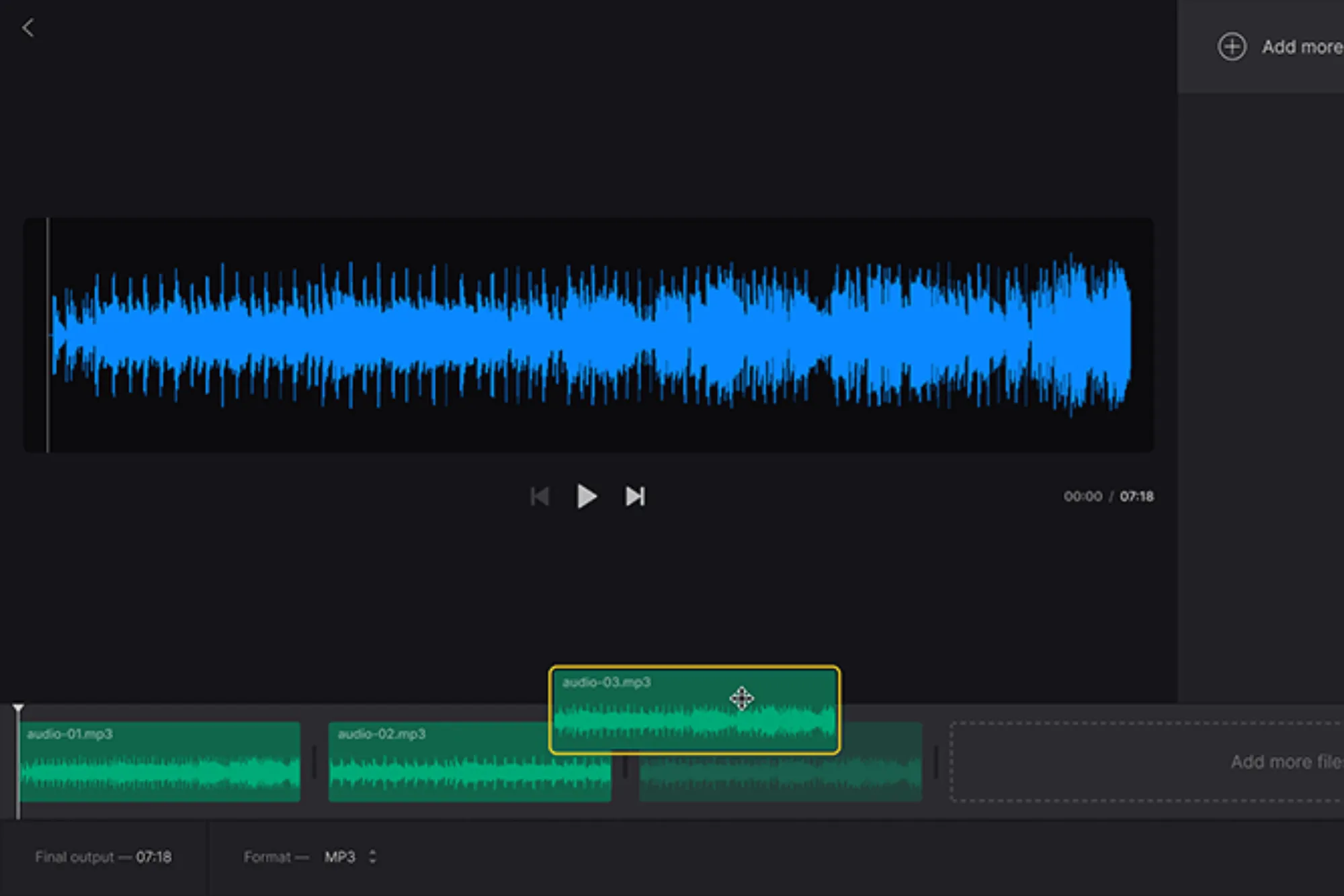
To start merging songs, you will need:
- Computer or Mobile Device – Essential for running audio merging software or apps
- Audio Files – The songs you wish to merge
- Merging Software or App – A program that can combine multiple audio files into one
Below, we explore the most popular software and tools for merging songs and explain how to use each.
Top Software Options to Merge Songs
There are many programs and applications available that make merging songs a simple task. Here are some of the top choices:
- Audacity – A free and open-source audio editing tool that works well on Windows, Mac, and Linux. Known for its versatility and user-friendliness
- GarageBand – Popular among Apple users, GarageBand offers a powerful way to merge songs and create music
- Adobe Audition – A professional-grade software that provides detailed options for merging and editing audio files
- Online Audio Joiner – A free web-based option for merging songs without downloading software
Table of Popular Song Merging Software
| Software | Operating System | Cost | Ease of Use | Key Features |
|---|---|---|---|---|
| Audacity | Windows, Mac, Linux | Free | Beginner-friendly | Multitrack editing, customizable effects |
| GarageBand | macOS, iOS | Free | Beginner-friendly | Drag-and-drop features, mixing and blending options |
| Adobe Audition | Windows, Mac | Subscription | Intermediate | Professional-grade editing, sound effects, multi-track audio merging |
| Online Audio Joiner | Web-based | Free | Beginner-friendly | No software download, quick merging of multiple tracks |
Step-by-Step Guide to Merging Songs with Popular Software
Merging Songs with Audacity
Audacity is one of the most popular audio editing tools, especially because it is free and compatible with most operating systems.
- Download and Install Audacity – First, download Audacity from its official website and install it on your computer
- Import Your Audio Files – Open Audacity and click on “File” > “Import” > “Audio” to add the songs you want to merge
- Arrange Your Tracks – Each audio file will appear on a separate track. Arrange the songs in the order you want them to play
- Adjust Overlaps and Transitions – To make a seamless merge, you can overlap the end of one song with the beginning of the next
- Export the Merged File – After arranging, click “File” > “Export” to save your merged file as an MP3 or other format
Merging Songs Using GarageBand
GarageBand is widely used on macOS and iOS devices, offering powerful tools to blend audio seamlessly.
- Open GarageBand and Start a New Project – Choose a new project and select a blank template to begin
- Import Songs into Tracks – Drag your audio files into separate tracks in GarageBand
- Arrange and Edit the Songs – Adjust the placement of each song to blend them into one smooth track
- Add Effects and Adjust Volume – GarageBand allows you to add effects like crossfades for smooth transitions between songs
- Export Your Merged Song – Go to “Share” > “Export Song to Disk” to save your merged file
Merging Songs with Online Audio Joiner
For those who prefer not to download software, Online Audio Joiner is a convenient tool.
- Visit the Website – Go to the Online Audio Joiner site
- Upload Your Songs – Click on “Add Tracks” and upload the files you want to merge
- Arrange Songs and Set Transitions – You can adjust the order and add crossfade effects if desired
- Join and Download – Once satisfied, click “Join” to merge the songs and download the final file
Tips for a Professional Sounding Merge
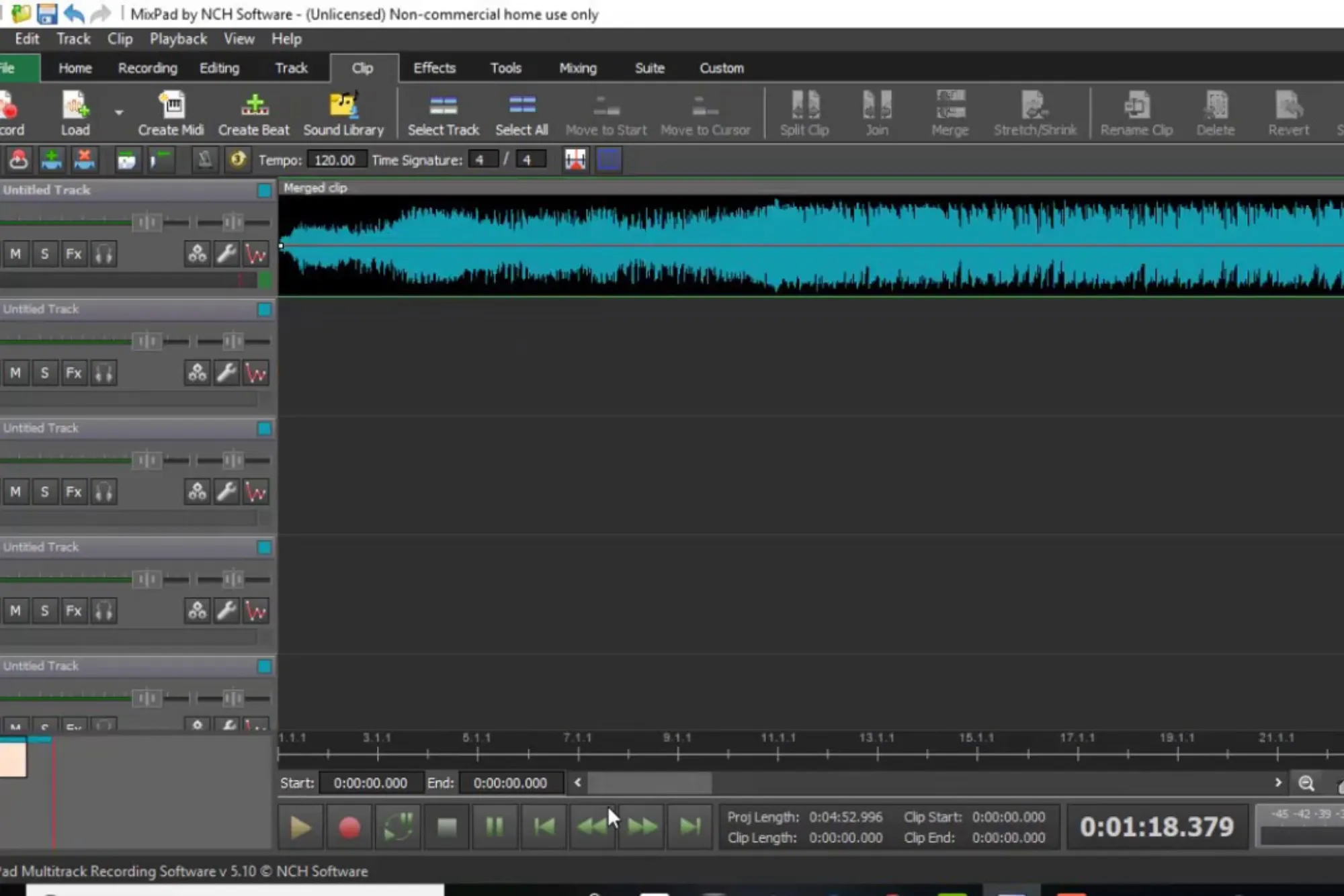
- Match Song Tempos – Try to use songs with similar tempos or beats per minute (BPM) for a cohesive sound
- Use Crossfade Effects – This smooths out the transitions between songs, creating a seamless flow
- Balance the Audio Levels – Adjust volume levels to avoid abrupt changes that can be jarring to listeners
- Edit Out Silent Parts – Remove any lengthy silent sections at the beginning or end of tracks
By following these tips, you can create a polished final product that sounds professional.
Advanced Song Merging Techniques
For those looking to take their song merging skills to the next level, try experimenting with these advanced techniques.
Using Multi-Track Editing
Multi-track editing allows you to layer multiple songs and edit each track independently. Programs like Audacity, GarageBand, and Adobe Audition support multi-track editing.
- Layering Tracks – Use separate tracks for each song and adjust each track to fit your creative vision
- Adding Effects – Each track can have unique effects applied, such as echo, reverb, or distortion
- Adjusting Panning – By adjusting the panning, you can control which speaker the sound comes from, adding depth to the music
Editing Audio Transitions with Precision
Using audio transition tools, you can refine the entry and exit points of each song segment. Here are a few ways to create smooth transitions:
- Fade-In and Fade-Out – Apply fade-ins at the start of songs and fade-outs at the end for seamless blending
- Volume Automation – With volume automation, you can control the volume changes throughout a track
- Equalization Adjustments – To balance frequencies, use equalization settings to adjust the bass, midrange, and treble
These techniques are especially useful for those creating professional-sounding music or working with complex sound designs.
Frequently Asked Questions (FAQs)
Can I merge songs on my phone?
Yes, there are mobile apps like GarageBand (for iOS) and WaveEditor (for Android) that allow you to merge songs directly on your phone.
Is it possible to merge songs without losing audio quality?
Yes, using high-quality audio files and reliable software will help you merge songs without sacrificing audio quality.
Are there free tools available for merging songs?
Yes, tools like Audacity and Online Audio Joiner are free and effective for merging songs.
What’s the best format for merged audio files?
MP3 is popular for compatibility, while WAV is preferred for high-quality audio. Choose based on your needs.
Can I merge songs with different file formats?
Most audio merging tools can handle different formats but may require conversion. It’s best to use the same format for all files.
Do I need professional software to merge songs?
No, although professional software provides advanced features, free options like Audacity and Online Audio Joiner are sufficient for most needs.
